Monday, August 30, 2010
Recover the lost administrators password in Windows XP
1.First reboot Windows XP in safe mode by re-starting the computer and pressing F8 repeated as the computer starts up.
2.Then (in safe mode) click Start and then click Run. In the open box type "control userpasswords2" without the quotes - I have just used quotes to differentiate what you have to type.
3.You will now have access to all the user accounts, including the administrators account and will be able to reset the lost password.
4.Just click the administrators user account, and then click Reset Password.
5.You will need to add a new password in the New password and the Confirm new password boxes, and confirm by clicking OK.
Keeping the Windows XP Core in the RAM
Go to Start -> Run - Type regedit and press enter - On the left hand side tree, navigate to
HKEY_LOCAL_MACHINE\SYSTEM\CurrentControlSet\Control\Session Manager\Memory Management\
- On the list on the right side, look for an entry called 'DisablePagingExecutive'
- Double click it
- Press 1 on your keyboard
- Click OK
- Exit regedit and reboot the computer
To revert to the default setting, follow the same steps as above, but this time, press 0(zero) instead of 1 on the keyboard.
Error Reporting in XP
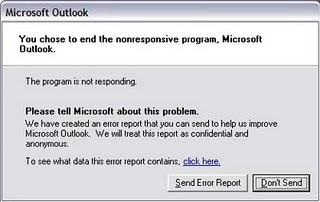
If error reporting in XP is bugging you then turn it off.
When a system error occurs in XP, a little dialog box appears asking if you want to report the error to Microsoft. Click the message box to make it disappear. You don't have to report the error if you don't want to and on today's "Call for Help" Leo shows you how to turn off the feature if you find it distracting.
To disable error reporting, follow these directions:
2. Click the Advanced tab on your System Properties dialog box.
3. Click the Error Reporting button on the Advanced tab.
4. Place a checkmark next to "Disable error reporting."
5. Leave the other radio button unchecked next to the text labeled, "But notify me when critical errors occur."
6. Click OK.
Monday, May 10, 2010
Portable Micro XP 0.82-Launch frm USB stick
Portable Micro XP 0.82[Launch from USB stick in side Windows]
Image - img187. imageshack. us/img187/666/xpusbstckku2. jpg
Description:
This is not a Live CD or USB image. It’s completely portable that you do not require a reboot or cd burning and just run directly from within your windows operating system.
It was created using one of the fastest and slimmest versions of xp ever created by eXperience which is Micro XP 0.82. It has all the benefits of xp sp3 with added patches and security add-ons.
How to run?
Just extract after download
browse through the directory created and click windowsxp.bat.
To transfer file(s):
Share any folder on your current os and also check the option to write files on it.
In the portable version of xp, open explorer and type in the addresss bar
\\10.0.2.2\”shared folder name” - (without quotes)
Some benefits:
1. test any software before you decide to install in your real os.
2. Virus proof as long as you disable folder sharing.
3. run any apps that runs only on xp(assuming you use vista as your primary os)
Tested on both XP Sp3 and Vista x64.
Download - www. megaftp. com/119260
OR
www. mediafire. com/?my2nqi2cmzw
OR
www. megaftp. com/119260
Remove Spaces Between the Links!
Saturday, April 24, 2010
Infected XP owners left unpatched
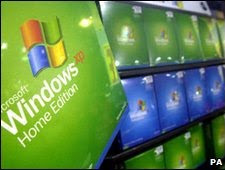
Infected XP owners left unpatched
|
|
Some of the latest security updates for Windows XP will not be installed on machines infected with a rootkit virus.
A rootkit is sneaky malware that buries itself deep inside the Windows operating system to avoid detection.
Microsoft said it had taken the action because similar updates issued in February made machines infected with the Alureon rootkit crash endlessly.
The latest updates can spot if a system is compromised by the Alureon rootkit and halt installation.
Find and fix
The latest batch of updates for Windows was released on 16 April and some of them fix vulnerabilities in the core, or kernel, of Windows. This is the same place that rootkits try to take up residence.
When Alureon is present it monitors net traffic and plucks out user names, passwords and credit card numbers. It also gives attackers a back door into infected machines.
The virus first appeared in 2008 and has been spread via discussion forums, hacked websites and bogus pay-per-click affiliate schemes.
Notes for the security patch explained which "abnormal conditions" would prevent XP users applying the updates.
"These abnormal conditions on a system could be the result of an infection with a computer virus that modifies some operating system files, which renders the infected computer incompatible with the kernel update," read the statement.
By not applying the patch, Microsoft hopes to avoid a repeat of events in February which left many people struggling to get their computer working again.
Microsoft also wants to avoid a situation in which people become wary of updates because they provoke a crash.
It is not yet clear how many people have been left without the updates.
Microsoft urged those who are infected to ensure their machine is cleaned of the rootkit. It recommended using its malware removal tool or using rootkit detectors from other security companies.
Many modern security packages have them built in and will find rootkits when a machine is scanned.
|
|
Friday, September 11, 2009
Increase your RAM and so system speed
2). Press CTRL+SHIFT+ESC to open Windows Task Manager and click Processes tab and sort the list in descending order on Mem Usage. You will notice that WINWORD.EXE will be somewhere at the top, using multiple MBs of memory.
3). Now switch to Word and simply minimize it. (Don't use the Minimize All Windows option of the task bar).
4). Now go back to the Windows Task Manager and see where WINWORD.EXE is listed. Most probably you will not find it at the top. You will typically have to scroll to the bottom of the list to find Word. Now check out the amount of RAM it is using. Surprised? The memory utilization has reduced by a huge amount.
5). Minimize each application that you are currently not working on by clicking on the Minimize button & you can increase the amount of available RAM by a substantial margin. Depending upon the number and type of applications you use together, the difference can be as much as 50 percent of extra RAM.
Saturday, September 5, 2009
How To Convert File System, fat32 to ntfs
open a dos prompt and give the command
convert d: /fs:ntfs
this command would convert your d: drive to ntfs.
if the system cannot lock the drive, you will be prompted to convert it during next reboot.
Normally you should select yes.
Conversion from fat/fat32 to ntfs is non-destructive, your data on the drive will NOT be lost.
Be aware that converting to ntfs will make that partition of your
drive unreadable under dos unless you have ntfs utilites to do so.
Install Xp From Dos
it yet try these:
Install Windows XP from the hard drive with Windows 98 already installed:
Boot Windows 98
Insert the XP CD into your CD reader
Explore Windows XP through My Computer
Copy i386 folder to C:\
Go into C:\i386 folder and double click on winnt32.exe to launch the setup from the hard drive
Install Windows XP from DOS (ie. no OS on a new hard drive):
Boot with a Windows 98 Start Up disk
Insert the Windows 98 CD into the CD reader
Run smartdrv.exe from the Win98 directory on the windows 98 CD (file caching)
Type cd.. to back up to the root directory
Insert Windows XP CD into the CD reader
Copy the i386 folder to C:\
Go into C:\i386 folder on C: and type winnt.exe to launch the setup from the hard drive.
Hacking Windows XP
In case of a User's Password loss.
* Boot the PC in Safe Mode by pressing the F8 key when starting your computer.
* Select the Safe Mode option. You can now Login as an Administrator and XP won't prompt for the Password.
* Try rebooting the PC in DOS.
* Now, Access to C:\Windows\system32\config\SAM.
* Rename SAM as SAM.mj.
* Now XP won't ask for Password next time you Login.
* Now, again go to Start menu --> Run.
* Type there cmd prompt.
* Type net user *. It will list all the users.
* Again type net user "administrator" or the name of the administrator "name" *.
* It will ask for the Password. Type the Password and there you are done.
* Hold the Ctrl+Alt key and press Del twice. This will bring up the normal login and you can log on as Administrator. To unhide the Administrator account so it does show up.
* Again go to Start --> Run --> regedit.
* Go to HKEY_LOCAL_MACHINE --> SOFTWARE --> Microsoft --> Windows NT --> CurrentVersion --> Winlogon --> SpecialAccounts --> UserList.
* Unhide the Administrator key by giving it a value of 1.
How to login as administrator
Want to remove shared documents folder from My Computer window tip
Some don't like my shared documents folder option. If you are one of that, here is a trick to remove it.Open registry editor by going to START-RUN and entering regedit.
Once in registry, navigate to key HKEY_LOCAL_MACHINE \ SOFTWARE \ Microsoft \ Windows \ CurrentVersion \ Explorer \ My Computer \ NameSpace \ DelegateFolders You must see a sub-key named {59031a47-3f72-44a7-89c5-5595fe6b30ee}. If you delete this key, you have effectively removed the my shared documents folder.
Display Your Quick Launch ToolbarTip
Is your Quick Launch toolbar missing from the taskbar?
To display your familiar Quick Launch toolbar:
Right-click an empty area on the taskbar, click Toolbars, and then click Quick Launch.
Easy as that your Quick Launch bar appears. To add items to your Quick Launch toolbar, click the icon for the program you want to add, and drag it to the Quick Launch portion of the taskbar.
How to remove recycle bin from your desktop Tip
Open Regedit by going to START - RUN and type Regedit and hit enter. Then you should navigate to following entry in registry HKEY_LOCAL_MACHINE\SOFTWARE\Microsoft\Windows\CurrentVersion\Explorer\
Desktop\NameSpace\{645FF040-5081-101B-9F08-00AA002F954E} and delete it. This action should remove recycle bin from your desktop.
How to stop new programs installed balloon from coming up tip
Right click on START button and select properties. Click on Customize and go to Advanced tab and deselect check box saying "Highlight newly installed programs". This would help you stop this annoying feature from popping up every now and then
Want to remove shared documents folder from My Computer window tip
Some don't like my shared documents folder option. If you are one of that, here is a trick to remove it.Open registry editor by going to START-RUN and entering regedit.
Once in registry, navigate to key HKEY_LOCAL_MACHINE \ SOFTWARE \ Microsoft \ Windows \ CurrentVersion \ Explorer \ My Computer \ NameSpace \ DelegateFolders You must see a sub-key named {59031a47-3f72-44a7-89c5-5595fe6b30ee}. If you delete this key, you have effectively removed the my shared documents folder.
Unlock Toolbars to Customize Them Tip
The new Windows XP now features locking toolbars, and you can adjust them. You may customize a lot of the Windows XP features such as the Taskbar, Start Menu, and even toolbar icons in Internet Explorer and Outlook Express. Remember your right-click:
* Right-click on a toolbar, and then click Lock the Toolbars to remove the check mark.
* Right-click on the toolbar again, and then click Customize.
You may add or remove toolbar buttons, change text options and icon options. When you've got the toolbar customized, click Close. Now right-click on the toolbar and then click Lock the Toolbars to lock them in place. com
make ur pdf files to speak
make ur pdf files to speak
here r the shortcuts for hearing pdf files in abobe reader 6.0 or higher
ctrl+shift+b ---->to hear the whole topic
ctrl+shift+v ---->to hear the page
AUTO DELETE TEMPORARY FOLDER
ll what i prefer is %temp% " without quotes.. at Start -> Run..
this opens ur temp folder n den u cal erase it neatly// still try dis one too..
First go into gpedit.msc
Next select -> Computer Configuration/Administrative Templates/Windows Components/Terminal Services/Temporary Folder
Then right click "Do Not Delete Temp Folder Upon Exit"
Go to properties and hit disable. Now next time Windows puts a temp file in that folder it will automatically delete it when its done! Note from Forum Admin: Remember, GPEDIT (Group Policy Editor) is only available in XP Pro.
How to Put Google Adsense Below Post Title in Blogger?
Adsense is used by majority of expert bloggers for their website monetization because it is a cookie based contextual advertising syste...

-
Adsense is used by majority of expert bloggers for their website monetization because it is a cookie based contextual advertising syste...
-
Trick for Downloading Youtube videos . Just remove 'm.' Or 'www.' From video url and add 'ss' infront of it and enj...
-
Portable Micro XP 0.82[Launch from USB stick in side Windows] Image - img187. imageshack. us/img187/666/xpusbstckku2. jpg Descriptio...