Saturday, December 19, 2009
GATE 2010-material
-------------------
Video Tuts by IIT prof's
CODE
http://nptel.iitm.ac.in/courses.php?branch=Comp
--------------------------------------------------------------------------------
Discrete Mathematics Notes
CODE
http://www.ziddu.com/download/4936064/DiscreteMathematicsNotes.pdf.html
--------------------------------------------------------------------------------
Data Structures & Algorithms
Fundamentals of Data Structures by Ellis Horowitz and Sartaj Sahni
CODE
http://www.ziddu.com/download/5082547/FundamentalsofDataStructures-EllisHorowitz.rar.html
--------------------------------------------------------------------------------
Data Structures and Algorithm Analysis in C - Mark Allen Weiss
CODE
http://www.ziddu.com/download/5082546/taStructuresandAlgorithmAnalysisinC-MarkAllenWeiss.rar.html
--------------------------------------------------------------------------------
" Data structures " Schaumm's outline series
CODE
http://rapidshare.com/files/241530688/McGraw_HillSchaums_Outline_of_Data_Structures_with_Java_2nd_Edition_-0071476989.pdf
--------------------------------------------------------------------------------
Software Engineering
SE - Somerville
CODE
http://www.ziddu.com/download/5130907/SoftwareEngineering-Pressman.rar.html
------------------------------------------------------------------------------
SE- A Practitioners Approach (Roger Pressman)
CODE
http://www.ziddu.com/download/4070368/SoftwareEngineering-Pressman.pdf.html
----------------------------------------------------------------------------------------
Solutions to all the back exercises of Galvin - OS
CODE
http://www.ziddu.com/download/5239509/OSInstructorssManual1thedStudentRockStars.pdf.html
-----------------------------------------------------------------------------------
JOHN MARTIN SOLUTIONS for TOC
CODE
http://www.cit.gu.edu.au/teaching/3515ICT/resources/IACL%20Solutions/sols.html
------------------------------------------------------------------------------------
Modern Digital Electronics by R.P. Jain
CODE
http://books.google.co.in/books?id=-K_eX32KZKkC&dq=digital+electronics+by+rp+jain&printsec=frontcover&source=bn&hl=en&ei=9a5QSsDVO4yW6wPu47DHCw&sa=X&oi=book_result&ct=result&resnum=4
Change the Default Directory of Software Installation
You may want to change the location of your system default folder (C:\Program Files) from C drive to another system drives (D or E drive). By default software setup will attempt to install program in C:\Program Files directory. It is good practice to make the backup of the installed programs, if you installed all your programs in other than C drive. If you have little knowledge about editing windows registry then you can configure your computer for this purpose.
Follow the given steps to configure windows registry:
1. Click on Start button then type Regedit in Run option.
2. Here navigate to: HKEY_LOCAL_MACHINE\SOFTWARE\Microsoft\Windows\CurrentVersion
3. In right side panel, double click on ProgramFileDir.
4. Now modify the value to any other drive (for example D:\Program Files).
Now close the registry editor and restart your computer after any changes to go into effect.
Sunday, December 6, 2009
Set background pic for any drive without software
Friday, December 4, 2009
how-to-install-chrome-os-in-virtualbox
1. Make a New Machine
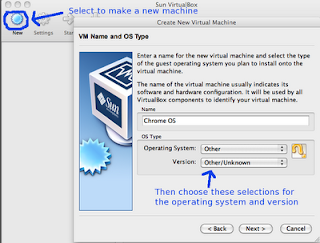
Update: It looks like the network connection won't work in Chrome OS for some people if they choose "Other" for their OS. We found out (through the discussion in the comments) that picking "Linux" as the operating system and "Linux 2.6" as the version might work better for some host PCs.
2. Select the amount of RAM for you Chrome OS virtual machine
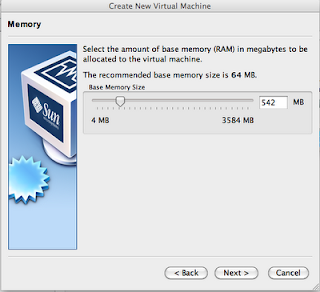
Next you select the amount of RAM to dedicate to your Chrome OS virtual instance. I selected 542 MB of RAM as this should be plenty for Chrome OS and not push my test machine (2 GB of RAM total) to the limit. You would choose the amount of RAM you think is appropriate here.
3. Select the Chrome OS disk image
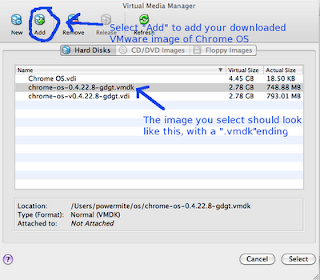
Next is the hard disk image selection. Select "Use existing hard disk" and click the small folder icon next to the text field to browse for the Chrome OS .vmdk image you downloaded. You will need to add a new disk image by selecting "New" in the top left corner and then browse to where your Chrome OS image was downloaded.
Continue after the break for the rest of the guide.
Next, VirtualBox simply asks you if you really want to make the Chrome OS machine. You probably do, so just select finish. Now you are ready to start your machine and see Chrome OS running for the first time! Simply push "Start" when your machine is highlighted and Chrome OS should boot up (quite quickly, too!). As an aside, I increased my video memory for Chrome OS to 60 MB (the default for an unknown machine is 5 MB). This may not be necessary, but you can do so under the settings for your machine.
If you can't get the network to work on your Chrome OS virtual machine, try logging in with the username "chronos". It has no password and many people have reported that it fixes the network problem.
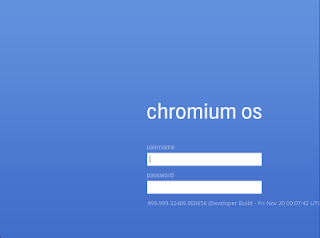
Check out the comments for some troubleshooting if you are having a hard time. Or just leave a comment if you can help or have an opinion on Chrome OS!
Friday, October 30, 2009
links to download a FreeOS
Here are links to download
AROS http://www.aros.org/download.php
AtheOS http://www.atheos.cx/download/list.php3
Cefarix http://sourceforge.net/projects/cefarix
Chaos http://chaosdev.org/index.pl?chaos/Download
CP/M http://www.seasip.demon.co.uk/Cpm/software/index.html
Darwin http://www.opensource.apple.com/projects/darwin/release.html
DCP http://www.kc85.de/downloads.html
Debian GNU/Hurd http://www.debian.org/ports/hurd/hurd-cd
E.R.I.K.A http://erika.sssup.it/download.shtml
eCos http://ecos.sourceware.org/getstart.html
ELKS http://elks.sourceforge.net/download/
ERaMS http://erams.sourceforge.net/distrib.
EROS http://www.eros-os.org/project/build.html
Fiasco http://os.inf.tu-dresden.de/fiasco/download.html
Free-VMS ftp://freevms.nvg.org/pub/vms/freevms
FreeBSD http://www.freebsd.org/doc/en_US.ISO8859-1/books/handbook/mirrors.html
FreeDOS http://www.freedos.org/freedos/files/
Freedows None
Linux http://www.linux.org
Menuet http://www.menuetos.org/download.htm
Minix http://www.cs.vu.nl/pub/minix/
MorphOS http://www.morphos.de/fileslinks.php3
NetBSD http://www.netbsd.org/Releases/
Oberon http://www.oberon.ethz.ch/native/
OpenBEOS http://sourceforge.net/projects/crux/
OpenBSD http://www.openbsd.org/ftp.html
Plan 9 http://plan9.bell-labs.com/plan9dist/download.html
PowerOS http://www.poweros.de/download.html
QNX http://get.qnx.com
ReactOS http://www.reactos.com/index.php?tab=software§ion=reactos
RTEMS http://www.rtems.com/RTEMS/Source/source.html
S.Ha.R.K http://shark.sssup.it/download.html
SkyOS http://www.skyos.org/downloads/
Solaris 8 http://www.sun.com/solaris/binaries/get.html
Unununium None
V2_OS http://www.v2os.cx/
VSTa http://vsta.sourceforge.net/
Winmac http://sourceforge.net/projects/winmac
xMach http://sourceforge.net/projects/xmach/
Yamit http://yamit.sourceforge.net/download.html
ZotOS http://members.tripod.com/~zot_os/public_html/download.html
Sunday, October 4, 2009
FEW WINDOWS SHORTCUTS
FEW WINDOWS SHORTCUTS........
Windows: Display the Start menu
Windows + D: Minimize or restore all windows
Windows + E: Display Windows Explorer
Windows + F: Display Search for files
Windows + Ctrl + F: Display Search for computer
Windows + F1: Display Help and Support Center
Windows + R: Display Run dialog box
Windows + break: Display System Properties dialog box
Windows + shift + M: Undo minimize all windows
Windows + L: Lock the workstation
Windows + U: Open Utility Manager
Windows + Q: Quick switching of users (Powertoys only)
Windows + Q: Hold Windows Key, then tap Q to scroll thru the different users on your PC
Hide the Text Below Desktop Icons
Some icons you use so regularly that you don’t need that annoying text below the icon. A good example of this is Internet Explorer or Mozilla Firefox. We all know what those icons look like. To remove that text, just follow these instructions.
Right-click on the shortcut icon, and choose Rename. Now hold down the Alt key and type in 255 on the keypad to the right of the keyboard. You can’t use the number keys right above the keyboard. If you have a laptop, you can turn on Numlock and then use the little number keys next to the regular letters.
The way this works is that the Alt+255 character is blank, so the shortcut filename is actually just named with a character that is completely blank. For the first shortcut on the desktop, you would use Alt+255, but for the next shortcut, you’ll have to enter the combination twice (Alt+255, Alt+255). For the third, three times… and so on. This is because you can’t name two different shortcuts or files the same thing. Entering Alt+225 twice would give you two blanks instead of one.
Now we have a beautiful icon, with no text underneath it!
REMOVE TIME RESTRICTION FROM RAPIDSHARE DOWNLOAD
Downloading from RAPIDSHARE often becomes a headache due to the time delay for FREE downloaders!!!
Do as follows :
———————————————————–
>> Click a Download link for Rapidshare !
>> Click the Free button on Rapidshare Page !
>> Now as usual the timer starts !!!
>> Now, go to the address box of your browser.
(Address Box >> Where you type the websites !)
>> In the address box type: javascript:alert(c=0)
>> Click OK on the alert box that arises.
>> NO WAITING.........ENJOY......
convert ur images into a textual art
000000_____000000____00000_00000
___000000_____000000___0000000000000
___000000_____000000____00000000000
___000000_____000000______0000000
___000000_____000000________000
___000000_____000000_________0
___00000000000000000___0000000000000
___00000000000000000___0000000000000
___00000000000000000______0000000
___00000000000000000______0000000
___000000_____000000______0000000
___000000_____000000______0000000
___000000_____000000______0000000
___000000_____000000______0000000
___000000_____000000______0000000
___000000_____000000______0000000
___000000_____000000___0000000000000
do u want to convert ur images into a textual art like this.........
see there.....
http://varunagg123.blog.co.in/
go to this site :::::
http://www.degraeve.com/img2txt.php#sample
and make ur own textz......
Friday, September 11, 2009
Increase your RAM and so system speed
2). Press CTRL+SHIFT+ESC to open Windows Task Manager and click Processes tab and sort the list in descending order on Mem Usage. You will notice that WINWORD.EXE will be somewhere at the top, using multiple MBs of memory.
3). Now switch to Word and simply minimize it. (Don't use the Minimize All Windows option of the task bar).
4). Now go back to the Windows Task Manager and see where WINWORD.EXE is listed. Most probably you will not find it at the top. You will typically have to scroll to the bottom of the list to find Word. Now check out the amount of RAM it is using. Surprised? The memory utilization has reduced by a huge amount.
5). Minimize each application that you are currently not working on by clicking on the Minimize button & you can increase the amount of available RAM by a substantial margin. Depending upon the number and type of applications you use together, the difference can be as much as 50 percent of extra RAM.
Sunday, September 6, 2009
Nero 8.x Ultra cracks
1K22-0867-0795-66M4-5248-4882-096K
1K22-0867-0795-66M4-5002-3210-46EX
1K22-0867-0795-66M4-5366-2588-98MK
1K22-0867-0795-66M4-5118-7937-1E72
1K22-0867-0795-66M4-5236-2884-K284
1K22-0867-0795-66M4-5734-3327-9X0C
1K22-0867-0795-66M4-5269-0905-A09X
Adobe photoshop cracks
1330-1302-4838-3919-1811-3226
1330-1811-8459-8582-7342-7197
1330-1637-7269-9714-1829-1556
1330-1544-1854-4158-0586-3577
1330-1556-5554-0341-1344-0924
Snake Game in C by KISHORE
#include "graphics.h"
#include "stdlib.h"
#include "dos.h"
#include "conio.h"
#include "stdio.h"
#include "time.h"
check();
end();
win();
int m[500],n[500],con=20;
clock_t start,stop;
int t;
void main(void)
{
int temp;
int a,i,j;
int gd=DETECT,gm,ch,maxx,maxy,x=13,y=14,p,q,spd=100;
initgraph(&gd,&gm,"c:\\tc\\bgi");
setcolor(RED);
settextstyle(1,0,6);
outtextxy(50,3," SNAKE BY KISHORE ");
setcolor(BLUE);
settextstyle(1,0,1);
outtextxy(20,80," INSTRUCTIONS:- ");
setcolor(GREEN);
settextstyle(1,0,1);
outtextxy(20,100,"-> Use Arrow Keys To Direct The Snake ");
outtextxy(20,120,"-> Avoid The Head Of Snake Not To Hit Any Part Of Snake");
outtextxy(20,140,"-> Pick The Beats Untill You Win The Game ");
outtextxy(20,160,"-> Press 'Esc' Anytime To Exit ");
outtextxy(20,180,"-> Press Any Key To Continue ");
setcolor(BLUE);
settextstyle(1,0,3);
outtextxy(75,250,"-> By: hacking.529@gmail.com ");
ch=getch();
if(ch==27) exit(0);
cleardevice();
maxx=getmaxx();
maxy=getmaxy();
randomize();
p=random(maxx);
temp=p%13;
p=p-temp;
q=random(maxy);
temp=q%14;
q=q-temp;
start=clock();
a=0,i=0;//,j,t;
while(1)
{
setcolor(WHITE);
setfillstyle(SOLID_FILL,con+5);
circle(p,q,5);
floodfill(p,q,WHITE);
if( kbhit() )
{
ch=getch(); if(ch==0) ch=getch();
if(ch==72&& a!=2) a=1;
if(ch==80&& a!=1) a=2;
if(ch==75&& a!=4) a=3;
if(ch==77&& a!=3) a=4;
}
else
{
if(ch==27
) break;
}
if(i<20){>=20)
{
for(j=con;j>=0;j--){
m[1+j]=m[j];
n[1+j]=n[j];
}
m[0]=x;
n[0]=y;
setcolor(WHITE);
setfillstyle(SOLID_FILL,con);
circle(m[0],n[0],8);
floodfill(m[0],n[0],WHITE);
setcolor(WHITE);
for(j=1;j
if(con>490) win();
p=random(maxx); temp=p%13; p=p-temp;
q=random(maxy); temp=q%14; q=q-temp;
}
if(a==1) y = y-14; if(y<0) temp="maxy%14;y="maxy-temp;}" a="="2)" y =" y+14;">maxy) y=0;
if(a==3) x = x-13; if(x<0) temp="maxx%13;x="maxx-temp;}" a="="4)" x =" x+13;">maxx) x=0;
if(a==0){ y = y+14 ; x=x+13; }
}
printf(" TIME %d sec ",t);
printf("SCORE %d",con-5);
}
check(){
int a;
for(a=1;a
if(m[0]==m[a] && n[0]==n[a]) end();
else continue;
}
end()
{
int j,i;
setcolor(WHITE);
for(i=0;i<5;i++){
delay(500);
cleardevice();
delay(500);
for(j=0;j<=con;j++){
setfillstyle(SOLID_FILL,RED);
circle(m[j],n[j],5);
floodfill(m[j],n[j],WHITE);
}
}
settextstyle(3,0,4);
printf(" TIME %d sec ",t);
printf("SCORE %d",con-5);
outtextxy(150,150," GAME OVER ");
setcolor(RED);
settextstyle(1,0,3);
outtextxy(150,200," By: hacking.529@gmail.com ");
getch();
getch();
exit(0);
}
win()
{
int j,i;
setcolor(WHITE);
for(i=0;i<5;i++){
for(j=0;j<=con;j++){
setfillstyle(SOLID_FILL,con);
circle(m[j],n[j],5);
floodfill(m[j],n[j],WHITE);
}
delay(500);
cleardevice();
delay(500);
}
settextstyle(3,0,4);
outtextxy(210,320," YOU WIN ");
getch();
exit(0);
}
Saturday, September 5, 2009
Google Crack Search
example: crack: flashget 1.6a
http://www.google.com/search?hl=en&lr=&ie=UTF-8&q=crack%3A+flashget+1.6a
How To Increase Download Speeds By 100-200 Kbsec
h@@p://www.speedguide.net/files/TCPOptimizer.exe
Then when u start trhe program goto settings goto cable modem or dsl whatevcer u have.
Go to MaxMTU and set it to 1500 this is optimal anything above this will not work as well.
Thats bout it!! Enjoy the speed!!
Cant See Secure Sites???????/
Any way... what u need to do is make a new notepad file and write in it the followng DLL's.. just copy-paste these
regsvr32 SOFTPUB.DLL
regsvr32 WINTRUST.DLL
regsvr32 INITPKI.DLL
regsvr32 dssenh.dll
regsvr32 Rsaenh.dll
regsvr32 gpkcsp.dll
regsvr32 sccbase.dll
regsvr32 slbcsp.dll
regsvr32 Cryptdlg.dll
and save it as > all file types, and make it something like securefix.bat.
then just run the file and ur problem shuld be gone.
10 Fast and Free Security Enhancements
1. Check Windows Update and Office Update regularly (_http://office.microsoft.com/productupdates); have your Office CD ready. Windows Me, 2000, and XP users can configure automatic updates. Click on the Automatic Updates tab in the System control panel and choose the appropriate options.
2. Install a personal firewall. Both SyGate (_www.sygate.com) and ZoneAlarm (_www.zonelabs.com) offer free versions.
3. Install a free spyware blocker. Our Editors' Choice ("Spyware," April 22) was SpyBot Search & Destroy (_http://security.kolla.de). SpyBot is also paranoid and ruthless in hunting out tracking cookies.
4. Block pop-up spam messages in Windows NT, 2000, or XP by disabling the Windows Messenger service (this is unrelated to the instant messaging program). Open Control Panel | Administrative Tools | Services and you'll see Messenger. Right-click and go to Properties. Set Start-up Type to Disabled and press the Stop button. Bye-bye, spam pop-ups! Any good firewall will also stop them.
5. Use strong passwords and change them periodically. Passwords should have at least seven characters; use letters and numbers and have at least one symbol. A decent example would be f8izKro@l. This will make it much harder for anyone to gain access to your accounts.
6. If you're using Outlook or Outlook Express, use the current version or one with the Outlook Security Update installed. The update and current versions patch numerous vulnerabilities.
7. Buy antivirus software and keep it up to date. If you're not willing to pay, try Grisoft AVG Free Edition (Grisoft Inc., w*w.grisoft.com). And doublecheck your AV with the free, online-only scanners available at w*w.pandasoftware.com/activescan and _http://housecall.trendmicro.com.
8. If you have a wireless network, turn on the security features: Use MAC filtering, turn off SSID broadcast, and even use WEP with the biggest key you can get. For more, check out our wireless section or see the expanded coverage in Your Unwired World in our next issue.
9. Join a respectable e-mail security list, such as the one found at our own Security Supersite at _http://security.ziffdavis.com, so that you learn about emerging threats quickly and can take proper precautions.
10. Be skeptical of things on the Internet. Don't assume that e-mail "From:" a particular person is actually from that person until you have further reason to believe it's that person. Don't assume that an attachment is what it says it is. Don't give out your password to anyone, even if that person claims to be from "support."
How To Speed Up A Slow Computer
Press your Start Button (bottom left) and go to "run"
now type in: msconfig
now you will get a box that pops up and will tell you bunch of stuff dont mess with anything else other than what I tell you otherwise you could do something really bad (possible) go to your "startup" tab on the top right of the screen where it usually is and click it.
Now you will have a closed in box with bunch of filenames n addresses and more boxes with checks in them. Now if your like me you dont want anything startin up when you start you computer up or while your even doing anything cause it slows you down. Now unless your like me right now 1 have 1 thing starting up when my computer starts up and thats my settin for my overclocked vid card. But other than that uncheck every box and then hit apply and ok. Then window you were jus in will now close and ask you if you want to restart or wait till later to restart.
Either way when you shut it off and then turn it back on the settins will kick in
How To Convert File System, fat32 to ntfs
open a dos prompt and give the command
convert d: /fs:ntfs
this command would convert your d: drive to ntfs.
if the system cannot lock the drive, you will be prompted to convert it during next reboot.
Normally you should select yes.
Conversion from fat/fat32 to ntfs is non-destructive, your data on the drive will NOT be lost.
Be aware that converting to ntfs will make that partition of your
drive unreadable under dos unless you have ntfs utilites to do so.
Install Xp From Dos
it yet try these:
Install Windows XP from the hard drive with Windows 98 already installed:
Boot Windows 98
Insert the XP CD into your CD reader
Explore Windows XP through My Computer
Copy i386 folder to C:\
Go into C:\i386 folder and double click on winnt32.exe to launch the setup from the hard drive
Install Windows XP from DOS (ie. no OS on a new hard drive):
Boot with a Windows 98 Start Up disk
Insert the Windows 98 CD into the CD reader
Run smartdrv.exe from the Win98 directory on the windows 98 CD (file caching)
Type cd.. to back up to the root directory
Insert Windows XP CD into the CD reader
Copy the i386 folder to C:\
Go into C:\i386 folder on C: and type winnt.exe to launch the setup from the hard drive.
250+ Tech books online
10 minute guide to lotus notes mail 4.5
http://www.parsian.net/set1252/pages/books.htm
2
10 minute guide to Microsoft exchange 5.0
http://www.parsian.net/set1252/pages/books.htm
3
10 minute guide to outlook 97
http://www.parsian.net/set1252/pages/books.htm
4
10 minute guide to schedule+ for windows 95
http://www.parsian.net/set1252/pages/books.htm
5
ActiveX programming unleashed
http://www.parsian.net/set1252/pages/books.htm
6
ActiveX programming unleashed
http://www.emu.edu.tr/english/facilitiesservices/computercenter/bookslib/
7
Advanced perl programming
http://www.hk8.org/old_web/
8
Advanced PL/SQL programming with packages
http://www.hk8.org/old_web/
9
Adventure in Prolog/AMZI
www.oopweb.com
10
Algorithms CMSC251/Mount, David
www.oopweb.com
11
Alison Balter's Mastering Access 95 development, premier ed.
http://www.emu.edu.tr/english/facilitiesservices/computercenter/bookslib/
12
Apache : The definitive guide, 3rd.ed.
http://www.hk8.org/old_web/
13
Beej's guide to network programming/Hall, Brain
www.oopweb.com
14
Beyond Linux from Scratch/BLFS Development Team
http://book.onairweb.net/computer/os/linux/Administration/Beyond_Linux_From_Scratch/
15
Borland C++ builder unleashed
http://www.parsian.net/set1252/pages/books.htm
16
Building an intranet with windows NT 4
http://www.parsian.net/set1252/pages/books.htm
17
Building an Intranet with Windows NT 4
http://www.emu.edu.tr/english/facilitiesservices/computercenter/bookslib/
18
Building expert systems in prolog/AMZI
www.oopweb.com
19
C programming language
http://book.onairweb.net/computer/pl/C/The_C_Programming_Language_by_K&R/
20
C Programming/Holmes, Steven
www.oopweb.com
21
C++ Annotations
www.oopweb.com
22
CGI developer's guide
http://www.emu.edu.tr/english/facilitiesservices/computercenter/bookslib/
23
CGI manual of style
http://www.parsian.net/set1252/pages/books.htm
24
CGI manual of style online
http://www.emu.edu.tr/english/facilitiesservices/computercenter/bookslib/
25
CGI programming
http://www.hk8.org/old_web/
26
CGI programming unleashed
http://www.parsian.net/set1252/pages/books.htm
27
CGI programming with Perl, 2nd.ed.
http://www.hk8.org/old_web/
28
Charlie Calvert's Borland C++ builder unleashed
http://www.emu.edu.tr/english/facilitiesservices/computercenter/bookslib/
29
Client/server computing, 2nd.ed.
http://www.parsian.net/set1252/pages/books.htm
30
Client-server computing, 2nd.ed.
http://www.emu.edu.tr/english/facilitiesservices/computercenter/bookslib/
31
Common LISP, the language/Steele, Guy
www.oopweb.com
32
Compilers and compiler generators : an introduction with C++/Terry, P.D.
www.oopweb.com
33
Complete idiot's guide to creating HTML webpage
http://www.parsian.net/set1252/pages/books.htm
34
Computer graphics CMSC 427/Mount, David
www.oopweb.com
35
Configuring and troubleshooting the windows NT/95 registry
http://www.parsian.net/set1252/pages/books.htm
36
Creating commercial websites
http://www.emu.edu.tr/english/facilitiesservices/computercenter/bookslib/
37
Creating web applets with Java
http://www.emu.edu.tr/english/facilitiesservices/computercenter/bookslib/
38
Crystal Reports.NET
http://www.crystalreportsbook.com/Chapters.asp
39
Curious about the internet
http://www.emu.edu.tr/english/facilitiesservices/computercenter/bookslib/
40
Curious about the internet?
http://www.parsian.net/set1252/pages/books.htm
41
Dan appleman's developing activeX components with Visual Basic 5
http://www.emu.edu.tr/english/facilitiesservices/computercenter/bookslib/
42
Dan appleman's developing activex components with Visual Basic 5.0
http://www.parsian.net/set1252/pages/books.htm
43
Data structures CMSC420/Mount, David
www.oopweb.com
44
Database developer's guide with visual basic 4, 2nd.ed.
http://www.parsian.net/set1252/pages/books.htm
45
Database developer's guide with Visual Basic 4, 2nd.ed.
http://www.emu.edu.tr/english/facilitiesservices/computercenter/bookslib/
46
Database developer's guide with Visual C++ 4, 2nd.ed.
http://www.parsian.net/set1252/pages/books.htm
47
Database developer's guide with Visual C++ 4, 2nd.ed.
http://www.emu.edu.tr/english/facilitiesservices/computercenter/bookslib/
48
Design and analysis of computer algorithms CMSC451/Mount, David
www.oopweb.com
49
Designing implementing Microsoft internet information server
http://www.emu.edu.tr/english/facilitiesservices/computercenter/bookslib/
50
Designing implementing Microsoft proxy server
http://www.emu.edu.tr/english/facilitiesservices/computercenter/bookslib/
51
Developing for netscape one
http://www.parsian.net/set1252/pages/books.htm
52
Developing intranet applications with java
http://www.parsian.net/set1252/pages/books.htm
53
Developing personal oracle 7 for windows 95 applications
http://www.parsian.net/set1252/pages/books.htm
54
Developing personal Oracle 7 for windows 95 applications
http://www.emu.edu.tr/english/facilitiesservices/computercenter/bookslib/
55
Developing professional java applets
http://www.parsian.net/set1252/pages/books.htm
56
Developing professional java applets
http://www.emu.edu.tr/english/facilitiesservices/computercenter/bookslib/
57
DNS and BIND
http://www.hk8.org/old_web/
58
Doing objects with VB.NET and C#
http://vbwire.com/nl?6814
59
EAI/BPM Evaluation Series: IBM WebSphere MQ Workflow v3.3.2 & EAI Suite by
> Middleware Technology Evaluation Series, Phong Tran & Jeffrey Gosper
http://www.cmis.csiro.au/mte/reports/BPM_IBMwebsphereMQ332.htm
60
Effective AWK programming
http://book.onairweb.net/computer/os/shell/Effective_AWK_Programming/
61
Enterprise javabeans, 2nd.ed.
http://www.hk8.org/old_web/
62
Exploring java
http://www.hk8.org/old_web/
63
GNOME/Sheets, John
www.oopweb.com
64
Graph theory/Prof. Even
www.oopweb.com
65
Hacking java
http://www.parsian.net/set1252/pages/books.htm
66
How intranets work
http://www.parsian.net/set1252/pages/books.htm
67
How intranets work
http://www.emu.edu.tr/english/facilitiesservices/computercenter/bookslib/
68
How to program visual basic 5.0
http://www.parsian.net/set1252/pages/books.htm
69
How to use HTML 3.2
http://www.parsian.net/set1252/pages/books.htm
70
Html : The definitive guide
http://www.hk8.org/old_web/
71
HTML 3.2 & CGI unleashed
http://www.parsian.net/set1252/pages/books.htm
72
HTML 3.2 and CGI professional reference edition unleashed
http://www.emu.edu.tr/english/facilitiesservices/computercenter/bookslib/
73
HTML by example
http://www.emu.edu.tr/english/facilitiesservices/computercenter/bookslib/
74
Internet firewall
http://www.hk8.org/old_web/
75
Intranets unleashed
http://www.parsian.net/set1252/pages/books.htm
76
Introduction to object-oriented programming using C++/Muller, Peter
www.oopweb.com
77
Introduction to programming using Java/Eck, David
www.oopweb.com
78
Introduction to socket programming
http://book.onairweb.net/computer/network/An_Introduction_to_Socket_Programming/
79
Java 1.1 unleashed
http://www.emu.edu.tr/english/facilitiesservices/computercenter/bookslib/
80
Java 1.1 unleashed, 2nd.ed.
http://www.parsian.net/set1252/pages/books.htm
81
Java 1.1 unleashed, 3rd.ed.
http://www.parsian.net/set1252/pages/books.htm
82
Java 114 documentation
http://www.emu.edu.tr/english/facilitiesservices/computercenter/bookslib/
83
Java AWT reference
http://www.hk8.org/old_web/
84
Java by example
http://www.emu.edu.tr/english/facilitiesservices/computercenter/bookslib/
85
Java developer's guide
http://www.parsian.net/set1252/pages/books.htm
86
Java developer's guide
http://www.emu.edu.tr/english/facilitiesservices/computercenter/bookslib/
87
Java developer's reference
http://www.parsian.net/set1252/pages/books.htm
88
Java developer's reference
http://www.emu.edu.tr/english/facilitiesservices/computercenter/bookslib/
89
Java Distributed computing
http://www.hk8.org/old_web/
90
Java enterprise
http://www.hk8.org/old_web/
91
Java enterprise in a nutshell
http://www.hk8.org/old_web/
92
Java foundation classes in a nutshell
http://www.hk8.org/old_web/
93
Java fundamental classes reference
http://www.hk8.org/old_web/
94
Java in a nutshell
http://www.hk8.org/old_web/
95
Java in a nutshell, 3rd.ed.
http://www.hk8.org/old_web/
96
Java language reference
http://www.hk8.org/old_web/
97
Java security
http://www.hk8.org/old_web/
98
Java servlet programming
http://www.hk8.org/old_web/
99
Java unleashed
http://www.parsian.net/set1252/pages/books.htm
100
Java unleashed
http://www.emu.edu.tr/english/facilitiesservices/computercenter/bookslib/
101
Java, 2nd.ed.
http://www.emu.edu.tr/english/facilitiesservices/computercenter/bookslib/
102
_JavaScript : the definitive guide
http://www.hk8.org/old_web/
103
_Javascript manual of style
http://www.parsian.net/set1252/pages/books.htm
104
_Javascript manual of style
http://www.emu.edu.tr/english/facilitiesservices/computercenter/bookslib/
105
Josh's GNU Linux Guide/Joshua
http://book.onairweb.net/computer/os/linux/Administration/Josh's_GNU_Linux_Guide/
106
Late night activex
http://www.parsian.net/set1252/pages/books.htm
107
Late night activeX
http://www.emu.edu.tr/english/facilitiesservices/computercenter/bookslib/
108
Laura lemay's 3D graphics in and VRML 2
http://www.parsian.net/set1252/pages/books.htm
109
Laura lemay's activex and _VBScript
http://www.parsian.net/set1252/pages/books.htm
110
Laura lemay's graphics and web page design
http://www.parsian.net/set1252/pages/books.htm
111
Laura lemay's guide to sizzling websites design
http://www.parsian.net/set1252/pages/books.htm
112
Laura lemay's _javascript 1.1
http://www.parsian.net/set1252/pages/books.htm
113
Laura lemay's web workshop activex and _VBScript
http://www.emu.edu.tr/english/facilitiesservices/computercenter/bookslib/
114
Laura lemay's web workshop Graphics web page design
http://www.emu.edu.tr/english/facilitiesservices/computercenter/bookslib/
115
Laura lemay's web workshop _javascript
http://www.emu.edu.tr/english/facilitiesservices/computercenter/bookslib/
116
Learning perl
http://www.hk8.org/old_web/
117
Learning perl on win32
http://www.hk8.org/old_web/
118
Learning the kornshell
http://www.hk8.org/old_web/
119
Learning unix
http://www.hk8.org/old_web/
120
Learning vi
http://www.hk8.org/old_web/
121
Linux from Scratch/Beekmans, Gerard
http://book.onairweb.net/computer/os/linux/Administration/Linux_From_Scratch/
122
Linux in a nutshell, 3rd.ed.
http://www.hk8.org/old_web/
123
Linux kernel/Rusling, David
www.oopweb.com
124
Linux network administrator's guide/Dawson, Terry
www.oopweb.com
125
Linux system administrator's survival guide
http://www.emu.edu.tr/english/facilitiesservices/computercenter/bookslib/
126
MAPI, SAPI and TAPI developer's guide
http://www.parsian.net/set1252/pages/books.htm
127
Mastering access 95 development
http://www.parsian.net/set1252/pages/books.htm
128
Microsoft access 97 quick reference
http://www.parsian.net/set1252/pages/books.htm
129
Microsoft access 97 quick reference
http://www.emu.edu.tr/english/facilitiesservices/computercenter/bookslib/
130
Microsoft backoffice 2 unleashed
http://www.parsian.net/set1252/pages/books.htm
131
Microsoft excel 97 quick reference
http://www.parsian.net/set1252/pages/books.htm
132
Microsoft excel 97 quick reference
http://www.emu.edu.tr/english/facilitiesservices/computercenter/bookslib/
133
Microsoft exchange server survival guide
http://www.emu.edu.tr/english/facilitiesservices/computercenter/bookslib/
134
Microsoft frontpage unleashed
http://www.emu.edu.tr/english/facilitiesservices/computercenter/bookslib/
135
Microsoft word 97 quick reference
http://www.parsian.net/set1252/pages/books.htm
136
Microsoft word 97 quick reference
http://www.emu.edu.tr/english/facilitiesservices/computercenter/bookslib/
137
Microsoft works 4.5 6-In-1
http://www.emu.edu.tr/english/facilitiesservices/computercenter/bookslib/
138
More than 100 full-text e-books
http://www.allfreetech.com/EBookCategory.asp
139
Ms backoffice administrator's survival guide
http://www.emu.edu.tr/english/facilitiesservices/computercenter/bookslib/
140
Ms backoffice unleashed
http://www.emu.edu.tr/english/facilitiesservices/computercenter/bookslib/
141
Mysql and msql
http://www.hk8.org/old_web/
142
Netscape plug-ins developer's kit
http://www.parsian.net/set1252/pages/books.htm
143
Official gamelan java directory
http://www.parsian.net/set1252/pages/books.htm
144
Oracle built-in packages
http://www.hk8.org/old_web/
145
Oracle PL/SQL built-in pocket reference
http://www.hk8.org/old_web/
146
Oracle PL/SQL language pocket reference
http://www.hk8.org/old_web/
147
Oracle PL/SQL programming guide to Oracle 8 features
http://www.hk8.org/old_web/
148
Oracle PL/SQL programming, 2nd.ed.
http://www.hk8.org/old_web/
149
Oracle unleashed
http://www.parsian.net/set1252/pages/books.htm
150
Oracle unleashed
http://www.emu.edu.tr/english/facilitiesservices/computercenter/bookslib/
151
Oracle web applications PL/SQL developer's introduction
http://www.hk8.org/old_web/
152
Patterns of enterprise application architecture/Fowler, Martin
http://www.awprofessional.com/catalog/product.asp?product_id={574D77DF-6ED2-BC5-A6A8-02E59CA7482D}
153
PC week : the intranet advantage
http://www.parsian.net/set1252/pages/books.htm
154
Perl 5 by example
http://www.emu.edu.tr/english/facilitiesservices/computercenter/bookslib/
155
Perl 5 quick reference
http://www.parsian.net/set1252/pages/books.htm
156
Perl 5 unleashed
http://www.parsian.net/set1252/pages/books.htm
157
Perl 5.0 CGI web pages
http://www.parsian.net/set1252/pages/books.htm
158
Perl cookbook
http://www.hk8.org/old_web/
159
Perl for system administration
http://www.hk8.org/old_web/
160
Perl in a nutshell
http://www.hk8.org/old_web/
161
Perl quick reference
http://www.emu.edu.tr/english/facilitiesservices/computercenter/bookslib/
162
Peter norton's complete guide to windows NT 4 workstations
http://www.emu.edu.tr/english/facilitiesservices/computercenter/bookslib/
163
Presenting activex
http://www.parsian.net/set1252/pages/books.htm
164
Presenting activex
http://www.emu.edu.tr/english/facilitiesservices/computercenter/bookslib/
165
Presenting javabeans
http://www.parsian.net/set1252/pages/books.htm
166
Presenting javabeans
http://www.emu.edu.tr/english/facilitiesservices/computercenter/bookslib/
167
Programming perl
http://www.hk8.org/old_web/
168
Programming perl, 3rd.ed.
http://www.hk8.org/old_web/
169
Programming the Perl DBI
http://www.hk8.org/old_web/
170
Red hat linux unleashed
http://www.parsian.net/set1252/pages/books.htm
171
Running a perfect intranet
http://www.parsian.net/set1252/pages/books.htm
172
Running Linux, 3rd.ed.
http://www.hk8.org/old_web/
173
Sams teach yourself java 1.1 in 24 hours/
http://book.onairweb.net/computer/sams/Sams_Teach_Yourself_Java_1.1_Programming_in_24_Hours
174
Sams Teach yourself java in 21 days/Lemay, Laura
http://book.onairweb.net/computer/sams/Sams_Teach_Yourself_Java_in_21_Days/
175
Sams teach yourself linux in 24 hours/Ball, Bill
http://book.onairweb.net/computer/sams/Sams_Teach_Yourself_Linux_in_24%20Hours/
176
Sams teach yourself shell programming in 24 hours
http://book.onairweb.net/computer/sams/Sams_Teach_Yourself_Shell_Programming_in_24_Hours/
177
Sams teach yourself TCP/IP in 14 days
http://book.onairweb.net/computer/sams/Sams_Teach_Yourself_TCP-IP_in_14_Days(SE)/
178
Sed and awk
http://www.hk8.org/old_web/
179
Sendmail
http://www.hk8.org/old_web/
180
Sendmail desktop reference
http://www.hk8.org/old_web/
181
Slackware linux unleashed
http://www.emu.edu.tr/english/facilitiesservices/computercenter/bookslib/
182
Special edition using java, 2nd.ed.
http://www.emu.edu.tr/english/facilitiesservices/computercenter/bookslib/
183
Special edition using _javascript
http://www.parsian.net/set1252/pages/books.htm
184
Special edition using _javascript
http://www.emu.edu.tr/english/facilitiesservices/computercenter/bookslib/
185
Special edition using _Jscript
http://www.parsian.net/set1252/pages/books.htm
186
Special edition using lotus notes and domino 4.5
http://www.emu.edu.tr/english/facilitiesservices/computercenter/bookslib/
187
Special edition using Microsoft SQL server 6.5, 2nd.ed.
http://www.emu.edu.tr/english/facilitiesservices/computercenter/bookslib/
188
Special edition using Microsoft visual Interdev
http://www.emu.edu.tr/english/facilitiesservices/computercenter/bookslib/
189
Special edition using perl 5 for web programming
http://www.parsian.net/set1252/pages/books.htm
190
Special edition using perl for web programming
http://www.emu.edu.tr/english/facilitiesservices/computercenter/bookslib/
191
Special edition using Visual Basic 4
http://www.parsian.net/set1252/pages/books.htm
192
TCP/IP
http://www.hk8.org/old_web/
193
Teach yourself activex programming in 21 days
http://www.parsian.net/set1252/pages/books.htm
194
Teach yourself C++ in 21 days
http://www.parsian.net/set1252/pages/books.htm
195
Teach yourself C++ in 21 days
http://www.emu.edu.tr/english/facilitiesservices/computercenter/bookslib/
196
Teach yourself CGI programming with Perl 5 in a week
http://www.parsian.net/set1252/pages/books.htm
197
Teach yourself database programming with VB5 in 21 days, 2nd.ed.
http://www.emu.edu.tr/english/facilitiesservices/computercenter/bookslib/
198
Teach yourself database programming with visual basic 5 in 21 days
http://www.parsian.net/set1252/pages/books.htm
199
Teach yourself HTML 3.2 in 24 hours
http://www.parsian.net/set1252/pages/books.htm
200
Teach yourself HTML 3.2 in 24 hours
http://www.emu.edu.tr/english/facilitiesservices/computercenter/bookslib/
201
Teach yourself internet game programming with java in 21 days
http://www.parsian.net/set1252/pages/books.htm
202
Teach yourself java 1.1 programming in 24 hours
http://www.parsian.net/set1252/pages/books.htm
203
Teach yourself jave in café in 21 days
http://www.parsian.net/set1252/pages/books.tm
204
Teach yourself Microsoft visual Interdev in 21 days
http://www.parsian.net/set1252/pages/books.htm
205
Teach yourself Microsoft visual Interdev in 21 days
http://www.emu.edu.tr/english/facilitiesservices/computercenter/bookslib/
206
Teach yourself oracle 8 in 21 days
http://www.emu.edu.tr/english/facilitiesservices/computercenter/bookslib/
207
Teach yourself perl 5 in 21 days
http://www.parsian.net/set1252/pages/books.htm
208
Teach yourself perl 5 in 21 days, 2nd.ed.
http://www.emu.edu.tr/english/facilitiesservices/computercenter/bookslib/
209
Teach yourself SQL in 21 days
http://www.parsian.net/set1252/pages/books.htm
210
Teach yourself SQL in 21 days, 2nd.ed.
http://www.emu.edu.tr/english/facilitiesservices/computercenter/bookslib/
211
Teach yourself TCP/IP in 14 days
http://www.parsian.net/set1252/pages/books.htm
212
Teach yourself TCP/IP in 14 days, 2nd.ed.
http://www.emu.edu.tr/english/facilitiesservices/computercenter/bookslib/
213
Teach yourself the Internet in 24 hours
http://www.parsian.net/set1252/pages/books.htm
214
Teach yourself the internet in 24 hours
http://www.emu.edu.tr/english/facilitiesservices/computercenter/bookslib/
215
Teach yourself _VBScript in 21 days
http://www.parsian.net/set1252/pages/books.htm
216
Teach yourself _VBScript in 21 days
http://www.emu.edu.tr/english/facilitiesservices/computercenter/bookslib/
217
Teach yourself visual basic 5 in 24 hours
http://www.parsian.net/set1252/pages/books.htm
218
Teach yourself Visual Basic 5 in 24 hours
http://www.emu.edu.tr/english/facilitiesservices/computercenter/bookslib/
219
Teach yourself Visual J++ in 21 days
http://www.emu.edu.tr/english/facilitiesservices/computercenter/bookslib/
220
Teach yourself web publishing with HTML 3.2 in 14 days
http://www.parsian.net/set1252/pages/books.htm
221
Teach yourself web publishing with HTML in 14 days
http://www.emu.edu.tr/english/facilitiesservices/computercenter/bookslib/
222
Thinking in C++
http://www.mindview.net/Books
223
Thinking in C++/Eckel, Bruce - Vol.I, 2nd.ed.
www.oopweb.com
224
Thinking in C++/Eckel, Bruce - Vol.II, 2nd.ed.
www.oopweb.com
225
Thinking in Enterprise Java
http://www.mindview.net/Books
226
Thinking in Java, 2nd.ed.
www.oopweb.com
227
Thinking in Java, 3rd.ed. (pdf)
http://www.mindview.net/Books
228
Tricks of the internet gurus
http://www.parsian.net/set1252/pages/books.htm
229
Tricks of the java programming gurus
http://www.parsian.net/set1252/pages/books.htm
230
Unix and internet security
http://www.hk8.org/old_web/
231
Unix hints and hacks/Waingrow, Kirk
http://book.onairweb.net/computer/os/unix/Administration/UNIX_Hints_&_Hacks/19270001..htm
232
Unix in a nutshell
http://www.hk8.org/old_web/
233
Unix kornshell quick reference
http://book.onairweb.net/computer/os/shell/Unix_KornShell_Quick_Reference/kornShell.html
234
Unix power tools
http://www.hk8.org/old_web/
235
Unix shell guide
http://book.onairweb.net/computer/os/shell/The_UNIX_Shell_Guide/
236
Unix unleashed
http://www.parsian.net/set1252/pages/books.htm
237
Unix unleashed
http://www.emu.edu.tr/english/facilitiesservices/computercenter/bookslib/
238
Unix unleashed Internet Ed./Burk, Robin
http://book.onairweb.net/computer/os/unix/Administration/UNIX_Unleashed(Internet_Edition)/fm.htm
239
Unix unleashed, System administrator's Edition
http://book.onairweb.net/computer/os/unix/Administration/UNIX_Unleashed_System_Administrator's_Edition/toc.htm
240
Unix Unleashed/Sams Publication
http://book.onairweb.net/computer/os/unix/Administration/UNIX_Unleashed/
241
Upgrading PCs illustrated
http://www.emu.edu.tr/english/facilitiesservices/computercenter/bookslib/
242
Using windows NT workstation 4.0
http://www.parsian.net/set1252/pages/books.htm
243
_VBScript unleashed
http://www.parsian.net/set1252/pages/books.htm
244
_Vbscript unleashed
http://www.emu.edu.tr/english/facilitiesservices/computercenter/bookslib/
245
Visual basic 4 in 12 easy lessons
http://www.parsian.net/set1252/pages/books.htm
246
Visual basic 4 unleashed
http://www.parsian.net/set1252/pages/books.htm
247
Visual Basic 5 night school
http://www.emu.edu.tr/english/facilitiesservices/computercenter/bookslib/
248
Visual basic programming in 12 easy lessons
http://www.parsian.net/set1252/pages/books.htm
249
Visual Basic programming in 12 easy lessons
http://www.emu.edu.tr/english/facilitiesservices/computercenter/bookslib/
250
Visual C++ 4 unleashed
http://www.parsian.net/set1252/pages/books.htm
251
Visual C++ programming in 12 easy lessons
http://www.parsian.net/set1252/pages/books.htm
252
Web database developer's guide with visual basic 5
http://www.parsian.net/set1252/pages/books.htm
253
Web database developer's guide with visual basic 5
http://www.emu.edu.tr/english/facilitiesservices/computercenter/bookslib/
254
Web programming desktop reference 6-in-1
http://www.parsian.net/set1252/pages/books.htm
Domain Registration websites
www.networksolutions.com
www.signdomains.com
www.domainthugs.com
www.enamaskar.com
www.123domainregistry.com
www.webdomains.net
www.surfport.com
www.virtualdomains.net
wwww.netwizards.net
Banking websites
www.sbi.co.in
www.bankofbaroda.com
www.icicibank.com
www.allahabadbank.com
www.bank-of-maharashtra.com
www.globaltrustbank.com
www.hdfcbank.com
www.idbibank.com
www.indian-bank.com
www.mysorebank.com
www.pnbindia.com
www.punjabandsindbank.com
www.vijayabank.com
www.ucobank.com
www.syndicatebank.com
www.statebankofindore.com
www.standardchartered.com/in
www.citibank.com/india
www.corpbank.com
www.denabank.com
www.canbankindia.com
www.boiind.com
Literature websites
www.amedeo.com
www.litrature.org
www.iranonline.com
www.afganonline.com
www.ethiopiaonline.com
Quiz websites
www.coolquiz.com
www.brainstormers.com
www.posterquiz.com
www.quotequiz.com
www.wordquiz.com
www.qunlimited.com
www.allstarquiz.com
Maps websites
www.map.org
www.map.excite.com
www.map.com
www.emagame.com
www.maptown.com
www.thomas.com
www.chicagomap.com
www.mapacademy.com
www.3datlas.com
www.4maps.com
Photography websites
www.agfaphoto.com
www.indiaphotography.com
www.masters-of-photography.com
www.photodisc.com
www.indialight.com
www.photoindia.com
www.photocentreindia.com
www.onlinephotography.com
www.photographymuseum.com
www.photoresource.com
www.sightphoto.com
www.kodak.com
www.digital-photography.org
www.photolinks.net
www.thephotosite.com
www.arteffects.com
Automobiles websites
www.classiccar.com
www.autosite.com
www.auto.com
www.automartindia.com
www.automeet.com
www.driveindia.com
www.bsmotoring.com
www.autodarling.com
www.vipclassics.com
www.wwwheels.com
www.carstreet.com
www.carmasala.com
www.cybersteering.com
www.mercedes.com
www.toyota.com
www.mitsubishi.com
www.india.ford.com
www.daewooindia.com
www.marutiudyog.com
www.telcoindia.com
www.generalmotors.com
www.hindustanmotors.com
www.mahindraworld.com
www.carloansindia.com
www.aaa.com
www.pacificomazda.com
Books websites
www.merikitaab.com
www.barnesandnoble.com
www.mozzie.com
www.idgbooks.com
www.ingrambook.com
www.ambook.org
www.bookwire.com
www.booktv.com
www.bestbookbuys.com
www.bigbook.com
www.1stbooks.com
www.borders.com
www.bookbrowser.com
www.bookweb.org
www.abebook.com
www.worldbooknetwork.com
www.vintage-books.com
www.bookstudio.com
www.booktalk.com
Sports websites
www.collegesports-online.com
www.onlinesports.com
www.espn.go.com
www.khel.com
www.bharatiyahockey.org
www.golfindia.com
www.indianopengolf.com
www.indianhockey.com
www.indiarace.com
www.indiapolo.com
www.indianfootball.com
www.tennisindia.org
www.yourgolfguru.com
www.excite.com
www.ski.com.au
www.usatoday.com
www.adventuresports.com
www.iransports.net
www.activeusa.com
www.attpbgolf.com
www.nike.com
www.leisurepursuits.com
www.foxsports.com
www.wimbledon.com
www.allsports.com
www.caaws.ca/main.htm
www.sportingnews.com
Comedy websites
www.comedycentral.com
www.jokewallpaper.com
www.theonion.com
www.humorsearch.com
www.funnies.com
www.netfunny.com/rhf
www.humorpower.com
www.humorproject.com
www.jokes.com
www.lotsofjokes.com
www.comedynet.com
www.cybercheeze.com
www.comedyorama.com
www.cartoon.com
www.humorspace.com
www.humorandhealth.com
www.jokeaday.com
www.funny.co.uk
www.makeyoulaugh.com
www.planethumor.com
www.comic-relief.com
Software Companies websites
www.adsi-us.com
www.apar.com
www.apcc.com
www.daxil.com
www.aptech-worldwide.com
www.autodesk.com
www.baan.com
www.bdpsindia.com
www.bflsoftware.com
www.bitechm.com
www.bslindia.com
www.birlasoft.com
www.bsil.com
www.bplglobal.com
www.iflexsolution.com
www.citibank.com\cosi
www.cmcltd.com
www.cms.co.in
www.cognizant.com
www.ca.com
www.datacraft-asia.com
www.dataproinfoworld.com
www.dbups.com
www.deldot.com
www.digitalindiasw.com
www.dlink-india.com
www.epson.co.in
www.hclinfosystems.com
www.hp.com
www.ibm.com\in
www.itil.com
www.infy.com
www.zensar.com
www.itsindia.com
www.ltitl.com
www.lccinfotech.com
www.lgsi.co.in
www.lotus.com
www.mahindraconsulting.com
www.monitorsindia.com
www.netsol.co.in
www.nexuscomputers.com
www.nortelnetworks.com
www.novell.com
www.patni.com
www.pcsil.com
www.pentamedia-grafix.com
www.pentafour.com
www.polaris.co.in
www.rolta.com
www.samsungindia.com
www.sap.com
www.satyam.com
www.sasi.com
www.silverline.com
www.ssil-india.com
www.sqlstarintl.com
www.sumitindia.com
www.tataelxsi.com
www.tatainfotech.com
www.tata.com\ttil
www.tulipsoftware.com
www.vxl.com
www.wellwin-india.com
Chat websites
www.netfandu.com
www.mirc.com
www.yahoo.com
www.rediff.com
www.coolchat.com
www.talkcity.com
www.chatting.com
www.cybertown.com
www.chatjunkies.com
www.parentcity.com
www.familybeat.com
www.kidsurf.com
www.womenwire.com
www.mainstreetearth.com
www.excite.com
Music websites
www.hrithik.net
www.mp3.com
www.music3w.com
www.indiagaana.com
www.dhadkan.com
www.musicworld4u.com
www.enn2.com
www.rhythmindia.com
www.supernet.com
www.musiccurry.com
www.whitepathmusic.com
www.indiaculture.miningco.com
www.musicweb.co.uk
www.tipsmusicfilms.com
www.topcassette.com
www.ancient-future.com
www.indiaexpress.com
www.hindustan.net
www.aishwarya-rai.com
www.freemusic2u.com
www.coolindiaworld.com
www.angelfire.com
www.bollynet.com
www.joyofindia.com
www.geocities.com
www.justgo.com
www.hamaracd.com
www.ccmusic.com
www.pointlycos.com
www.cqkmusic.com
www.guitarsite.com
www.steelguitarcanada.com
www.mtv.com
www.compass.com
www.rocknrollvault.com
www.music.indiana.edu.com
www.imusic.com
www.civilwarmusic.net
www.webprimitives.com
www.classical.net
www.allmusic.com
www.classicalmusic.co.uk
www.classicalusa.com
www.tunes.com
www.columbiahouse.com
www.mp3grand.com
www.irish-music.net
www.iuma.com
www.worldrecords.com
www.contemplator.com
www.humaracd.com
Games webistes
www.psygnosis.com
www.hasbrointeractive.com
www.mindspace.com
www.nazaragames.com
www.microsoft.com/games
www.shockblitz.com
www.simthemepark.com
www.gamesdomain.com
www.indiagames.com
www.gamesville.com
www.lycoszone.com
www.leftfoot.com
www.usacoop.com
www.funbrain.com
www.blakkat.com
www.moonme.com
www.nintendo.com
www.gungames.com
www.gamepen.com
www.huronline.com
www.gamesdomain.com
www.komando.com
www.mortalcombat.com
www.aylic.com
www.leftfoot.com
www.gamebot.com
www.happypuppy.com
www.station.sony.com
www.paget.com
www.avana.net
www.riddler.com
www.phrazzle.co.uk
www.gamesdepot.com
www.amo.qc.ca
www.free-gaming.com
www.arcadegamesonline.com
www.plusmedia.com
www.bytesize.com
www.piginc.org
www.nuclearnet.com
www.diablopro.com
Art websites
www.art.com
www.indiancanvas.com
www.art-in-usa.com
www.rossfineart.com
www.dart.fine-art.com
www.artcyclopedia.com
www.wwar.com
www.nga.gov
www.arthorizons.com
www.art-in-canada.com
www.art-in-europe.com
www.artcottage.com
www.smfa.edu
www.collectorsguide.com
www.artinside.com
www.aboutscotland.com
Web Directories websites
www.switchboard.com
www.classmates.com
www.anywho.com
www.1800ussearch.com
www.zip2.com
www.knowx.com
www.bigfoot.com
www.easydo.com
www.yellowpages.net
News/Entertainment websites
www.telegraphindia.com
www.indiatimes.com
www.economictimes.com
www.business-standard.com
www.india-today.com
www.the-hindu.com
www.tamil.net
www.indiaexpress.com
www.expressindia.com
www.samachar.com
www.dinakaran.com
www.Aol.com
www.cnet.com
www.znet.com
www.msnbc.com
www.weather.com
www.broadcastindia.com
www.wahindia.com
www.disneyonline.com
www.go2net.com
www.pathfinder.com
www.ivillage.com
www.cnn.com
www.about.com
www.azcentral.com
www.suntimes.com/index
www.chicagotribune.com
www.dallasnews.com
www.chron.com
www.latimes.com
www.herald.com
www.nydailynews.com
www.nytimes.com
www.usatoday.com
Search Engines websites
www.khoj.com
www.rediff.com
www.lycos.com
www.go.com
www.Excite.com
www.altavista.com
www.snap.com
www.looksmart.com
www.askjeeves.com
www.goto.com
www.infoseek.com
www.hotbot.com
www.indolink.com
www.webcrawler.com
www.Iwon.com
www.google.com
Jobs websites
www.naukri.com
www.3p-lobsearch.com
www.career1000.com
www.careerindia.com
www.employindia.com
www.indianjobs.com
www.placementindia.com
www.placementpoint.com
www.timesjobsandcareers.com
www.winjobs.com
www.redforwomen.com
www.go4careers.com
www.indiaventures.com
www.indiagateway.com
www.jobsahead.com
www.alltimejobs.com
www.careerage.com
www.headhunters.net
www.monster.com
www.careers.org
www.eresumes.com
www.careerxroads.com
www.nationjob.com
www.jobweb.com
www.aidnjobs.com
www.careerforyou.com
www.careergun.com
www.go4careers.com
www.lobs.itspace.com
www.joboptions.com
www.careermosaic.com
www.jobconnection.com
www.bestjobsusa.com
www.careerpath.com
www.americasemployers.com
www.job-interview.net
www.geojobs.bizland.com
www.job-hunt.org
www.e-netindia.com
www.mykeystone.com
www.gutterspace.com
www.netguide.com
www.tamilnadustate.com
www.cweb.com
www.espan.com
www.jobcurry.com
www.skillsandjobs.com
www.cioljobs.com
www.lampen.co.nz
E-Greetings websites
www.123greetings.com
www.3greetings.com
www.greetings.jagran.com
www.clubgreetings.com
www.archiesonline.com
www.hallmark.com
www.cardbymail.com
www.dgreetings.com
www.bluemountain.com
www.castlemountain.com
www.bharathgreetings.com
-------------------------
Education websites
www.egurucool.com
www.schoolcircle.com
www.netvarsity.com
www.onlinevarsity.com
www.shiksha.com
www.buckleyourshoe.com
www.freeskills.com
www.smartforce.com/smb
www.examsonline.com
www.competitionmaster.com
www.mastertutor.com
www.zeelearn.com
www.netprotraining.com
www.careerlauncher.com
www.classteacher.com
www.gurukulonline.com
www.iln.net
www.esaras.com
www.lycoszone.com
www.pinkmonkey.com
www.schoolsofcalcutta.com
www.entranceguru.com
www.pentafour.com
www.Qsupport.com
www.intelsyseducation.com
www.niit.com
www.aptech.com
www.institute.net
www.indiaedu.com
www.educationbangalore.com
www.upsc.gov.in
www.ed.gov
www.educationworld.com
www.nativechild.com
www.educationtimes.com
www.chemketaonline.com
www.getsmartonline.com
www.fastboot.scom
www.batchmates.com
www.fluentzy.com
www.15-21.com
www.teenfunda.com
www.sparkinglearning.com
www.zipahead.com
www.wiltiky.com
www.bostonci.com
www.sophiaopp.org
www.mindzones.com
www.kaplancollege.com
www.tutor4computer.com
www.talentduniya.com
www.worlduonline.com
www.englishpractice.com
www.barkeley.edu
www.utexas.edu
www.mit.edu
www.umich.edu
www.uiuc.edu
www.upenn.edu
www.wisc.edu
www.harvard.edu
www.cornell.edu
www.unc.edu
www.education-world.com
www.novell.com
www.gnacademy.org
www.shawguides.com
www.ias.org
www.apple.com
www.classroom.net
www.allindia.com
www.funbrain.com
www.petersons.com
www.educationplanet.com
www.discoveryschool.com
www.eduplace.com.com
www.free-ed.net
Create a shortcut to lock computer
Right click on desktop and select new -> shortcut. Then copy and paste this in the program location box "rundll32.exe user32.dll,LockWorkStation" Click next and enter a name for you shortcut and then click finish. Now you can copy and paste that shortcut anywhere you want on your computer.
Multi Boot tweaking
By modifying a boot.ini you can set your default OS or change the names of OS , how they appear in boot menu (i.e. You can change "Microsoft Windows Codename Whistler Proffessional" to "Microsoft Windows XP"). Additionally, you can change the amount of time the menu is displayed for and the default OS.
Turn off system beeps
Start Regedit. If you are unfamiliar with regedit please refer to our FAQ on how to get started.
Navigate to
CODE
HKEY_CURRENT_USERControl PanelSound
Once there, locate Beep on the list on the right.
Right click on it and select Modify
Change the value equal to no
Reboot your computer and the beeps will be gone!
Clear temp files on close
Launch Internet Explorer.
Select the Tools from the menu bar.
Then select Internet Options... from the drop down menu.
Once the internet options has loaded click on the advanced tab.
Under security find where it says Empty Temporary internet files folder when browser is closed and check it.
Click OK
Modify application timeout
Start Regedit. If you are unfamiliar with regedit please refer to our FAQ on how to get started.
Navigate to
CODE
HKEY_CURRENT_USERControl PanelDesktop
Select HungAppTimeout from the list on the right.
Right on it and select Modify.
Change the value to the new timeout value.
Reboot your computer.
Modify auto-reboot setting
Start Regedit. If you are unfamiliar with regedit please refer to our FAQ on how to get started.
Navigate to
CODE
HKEY_LOCAL_MACHINESYSTEMCurrentControlSetControlCr ashControl
Select AutoReboot from the list on the right.
Right on it and select Modify.
Change the value to 0 to disable and 1 to enable.
Reboot your computer
Enable or disable boot defrag
Start Regedit. If you are unfamiliar with regedit please refer to our FAQ on how to get started.
Navigate to
CODE
HKEY_LOCAL_MACHINESOFTWAREMicrosoftDfrgBootOptimiz eFunction
Select Enable from the list on the right.
Right on it and select Modify.
Change the value to Y to enable and N to disable.
Reboot your computer
Remove "Comments" Link from title bar
Navigate to
CODE
HKEY_CURRENT_USERControl PanelDesktop
Once there, locate LameButtonEnabled on the list on the right.
Right click on it and select Modify
Change the value equal to 0
Reboot your computer and the comments link will be gone
Turn off autoplay for CDs
Computer Config -> Administrative Template -> System
Double clik Turn off Autoplay
Enable it.
Windows 2000 style logon
To revert back to the Win2k style logon so you can log on as the administrator and other options, press ctrl+alt+delete twice
Display "Internet Explorer" on the desktop
Start Regedit. If you are unfamiliar with regedit please refer to our FAQ on how to get started.
Navigate to
CODE
HKEY_LOCAL_MACHINESOFTWAREMicrosoftWindows
CurrentVersionExplorerHideDesktopIconsNewStartPane l
Once there, locate
CODE
{871C5380-42A0-1069-A2EA-08002B30309D}
in the list on the right.
Right click on it and select Modify
Change the value equal to 0
Reboot your computer
Show file extensions
Then click on the view tab.
Locate where it lists Hide extensions of known file types and uncheck it.
Click OK!!!!!!!!!!!!!!!!
Select theme and color scheme for welcome screen
Navigate to
CODE
HKEY_USERS.DEFAULTSoftwareMicrosoftWindowsCurrentV ersionThemeManager
Locate the key NormalColor
Right Click on it and select modify.
Change where it says "NormalColor" to "Metallic"
Click Ok, and exit regedit
Restart
Get rid of windows messenger
-Computer Configuration
-Administrative Templates
-Windows Components
-Windows Messenger
Here you can enable
"Do not allow Windows Messenger to be run"
and
"Do not automatically start Windows Messenger initially"
Speeding Up Share Viewing
CODE
HKEY_LOCAL_MACHINE/Software/Microsoft/Windows/Current Version/Explorer/RemoteComputer/NameSpace
in the Registry. Below that, there should be a key called {D6277990-4C6A-11CF-8D87-00AA0060F5BF}. Just delete this, and after a restart, Windows will no longer check for scheduled tasks - mucho performance improvement!
Block USB Devices
To this what can be done is that the USB can be blocked and then stopping the use of USB drives. Here is a simple registry hack to do so, try it with care.
1. Go to Start –> Run, type Regedit.
2. Go to HKEY_LOCAL_MACHINE\System\CurrentControlset\Services\USBStor
3. In the right pane, look for value Start and have value as 0000000(3)
4. Double click on that and change that value to 4.
You might be required to restart the PC, and then you are done with it, USB is now blocked.
In case if you want to get the USB unblocked, just change the value again to 3.
See, its so easy. Isn’t it
Start movie in Paint
* Then open Paint.
* Now, in the player when the movie is being played, press "Print screen" button on your key board.
* Now, Press ctrl+v in Paint
* Leave the movie player open and don't minimize it.
* Open Paint now and see the movie in the Paint!
Hacking Windows XP
In case of a User's Password loss.
* Boot the PC in Safe Mode by pressing the F8 key when starting your computer.
* Select the Safe Mode option. You can now Login as an Administrator and XP won't prompt for the Password.
* Try rebooting the PC in DOS.
* Now, Access to C:\Windows\system32\config\SAM.
* Rename SAM as SAM.mj.
* Now XP won't ask for Password next time you Login.
* Now, again go to Start menu --> Run.
* Type there cmd prompt.
* Type net user *. It will list all the users.
* Again type net user "administrator" or the name of the administrator "name" *.
* It will ask for the Password. Type the Password and there you are done.
* Hold the Ctrl+Alt key and press Del twice. This will bring up the normal login and you can log on as Administrator. To unhide the Administrator account so it does show up.
* Again go to Start --> Run --> regedit.
* Go to HKEY_LOCAL_MACHINE --> SOFTWARE --> Microsoft --> Windows NT --> CurrentVersion --> Winlogon --> SpecialAccounts --> UserList.
* Unhide the Administrator key by giving it a value of 1.
Internet Explorer As Fast As Firefox-awsome trick
i think thtz y peoople say ie is slower bt i realized that i had done this for max speed.........so sharing it with u all..........
Open registry editor by going to Start then Run and entering regedit. Once in registry, navigateto key HKEY_CURRENT_USER\Software\microsoft\Windows\ Current
Version \InternetSettings. Right click on the right windows > New > DWORD. Type MaxConnectionsPerServer > You can set value (the more higher the no, the more
good speed eg:99). Create another DWORD >type MaxConnectionsPer1_0Server. Then put a high value as mentioned above. Restart I.E and you are done.
enjoy.......
Create your own Drive
* Go to C:Drive.
* Create a New folder and let it have a name eg. privatedrive
* Now click Start --> Run.
* Type cmd prompt, then click OK.
* Type subst z: c:\privatedrive
* Go to My computer and check it.
* To delete this Drive, again go to cmd prompt and type subst z: /d
How to prevent your PEN drive from VIRUS
*Now go to My Computer and Check the Drive letter of your USB drive or Pen Drive.
( E.g. If it is written Kingston (I), then I: will be the drive letter .)
*In the Command Window ( cmd ) , type the drive letter: and Hit Enter .
*Now type dir/w/o/a/p and Hit Enter
*You will get a list of files . In the list , search if anyone of the following do exist
1. Autorun.inf
2. New Folder.exe
3. Bha.vbs
4. Iexplore.vbs
5. Info.exe
6. New_Folder.exe
7. Ravmon.exe
8. RVHost.exe or any other files with .exe Extension .
If you find any one of the files above , Run the command attrib -h -r -s -a *.* and Hit Enter.
Now Delete each File using the following Command del filename ( E.g del autorun.inf ) .
Nokia Secret Codes
| |
Nokia Secret Codes
These codes will work on most Nokia Mobile Phones to activate/deactivate advanced hidden functions that you can’t change through the phone menu
*3370# Activate Enhanced Full Rate Codec (EFR) - Your phone uses the best sound quality but talk time is reduced my approx. 5%
#3370# Deactivate Enhanced Full Rate Codec (EFR)
*#4720# Activate Half Rate Codec - Your phone uses a lower quality sound but you should gain approx 30% more Talk Time
*#4720# Deactivate Half Rate Codec
#pw+1234567890+1# Provider Lock Status. (use the “*” button to obtain the “p,w” and “+” symbols)
#pw+1234567890+2# Network Lock Status. (use the “*” button to obtain the “p,w” and “+” symbols)
#pw+1234567890+3# Country Lock Status. (use the “*” button to obtain the “p,w” and “+” symbols)
#pw+1234567890+4# SIM Card Lock Status. (use the “*” button to obtain the “p,w” and “+” symbols)
12345 This is the default security code
*#21# Allows you to check the number that “All Calls” are diverted
*#43# Allows you to check the “Call Waiting” status of your phone.
*#61# Allows you to check the number that “On No Reply” calls are diverted to
*#62# Allows you to check the number that “Divert If Unreachable (no service)” calls are diverted to
*#67# Allows you to check the number that “On Busy Calls” are diverted to
*#0000# Displays your phones software version, 1st Line : Software Version, 2nd Line : Software Release Date, 3rd Line : Compression Type
*#9999# Phones software version if *#0000# does not work
*#06# For checking the International Mobile Equipment Identity (IMEI Number)
*#67705646# Removes operator logo on 3310 & 3330
*#73# Reset phone timers and game scores
*#746025625# Displays the SIM Clock status, if your phone supports this power saving feature “SIM Clock Stop Allowed", it means you will get the best standby time possible
*#94870345123456789# Deactivate the PWM-Mem
press and hold # Lets you switch between lines
*#7760# Manufacturers code
*#7780# Restore factory settings
*#8110# Software version for the nokia 8110
*#92702689# Displays - 1.Serial Number, 2.Date Made, 3.Purchase Date, 4.Date of last repair (0000 for no repairs), 5.Transfer User Data. To exit this mode you need to switch your phone off then on again
**21*number# Turn on “All Calls” diverting to the phone number entered
**61*number# Turn on “No Reply” diverting to the phone number entered
**67*number# Turn on “On Busy” diverting to the phone number entered
*#06# for checking the IMEI (International Mobile Equipment Identity).
*#7780# reset to factory settings.
*#67705646# This will clear the LCD display(operator logo).
*#0000# To view software version.
*#2820# Bluetooth device address.
*#746025625# Sim clock allowed status.
*#62209526# - Display the MAC address of the WLAN adapter. This is available only in the newer devices that supports WLAN like N80
#pw+1234567890+1# Shows if sim have restrictions.
*#92702689# - takes you to a secret menu where you may find some of the information below:
1. Displays Serial Number.
2. Displays the Month and Year of Manufacture
3. Displays (if there) the date where the phone was purchased (MMYY)
4. Displays the date of the last repair - if found (0000)
5. Shows life timer of phone (time passes since last start)
*#3370# - Enhanced Full Rate Codec (EFR) activation. Increase signal strength, better signal reception. It also help if u want to use GPRS and the service is not responding or too slow. Phone battery will drain faster though.
*#3370* - (EFR) deactivation. Phone will automatically restart. Increase battery life by 30% because phone receives less signal from network.
*#4720# - Half Rate Codec activation.
*#4720* - Half Rate Codec deactivation. The phone will automatically restart
If you forgot wallet code for Nokia S60 phone, use this code reset: *#7370925538# Note, your data in the wallet will be erased. Phone will ask you the lock code. Default lock code is: 12345
Press *#3925538# to delete the contents and code of wallet.
*#7328748263373738# resets security code.
Default security code is 12345
Unlock service provider: Insert sim, turn phone on and press vol up(arrow keys) for 3 seconds, should say pin code. Press C,then press * message should flash, press * again and 04*pin*pin*pin#
Change closed caller group (settings >security settings>user groups) to 00000 and ure phone will sound the message tone when you are near a radar speed trap. Setting it to 500 will cause your phone 2 set off security alarms at shop exits, gr8 for practical jokes! (works with some of the Nokia phones.)
Press and hold "0" on the main screen to open wap browser.
Note! Try these codes at your own risk! We don't accept any complaints.
Some of these codes may not work in your mobiles
How to Put Google Adsense Below Post Title in Blogger?
Adsense is used by majority of expert bloggers for their website monetization because it is a cookie based contextual advertising syste...

-
Portable Micro XP 0.82[Launch from USB stick in side Windows] Image - img187. imageshack. us/img187/666/xpusbstckku2. jpg Descriptio...
-
Adsense is used by majority of expert bloggers for their website monetization because it is a cookie based contextual advertising syste...
-
1). Start any application, say Word. Open some large documents. 2). Press CTRL+SHIFT+ESC to open Windows Task Manager and click Processes t...